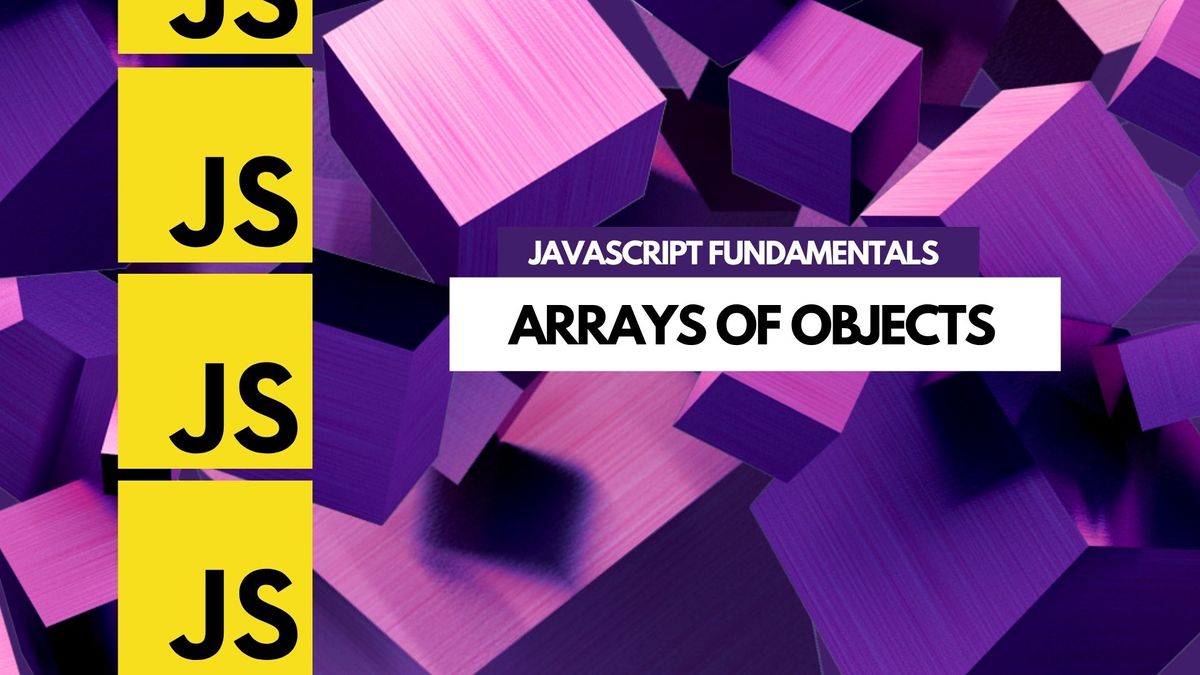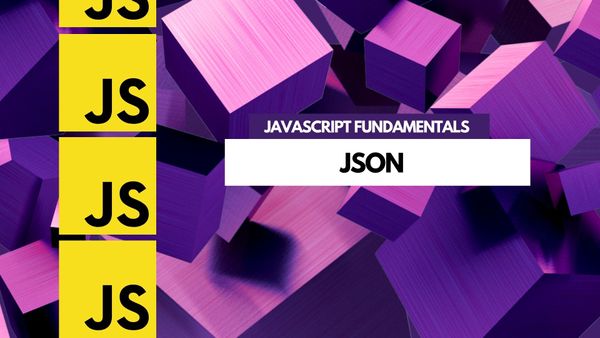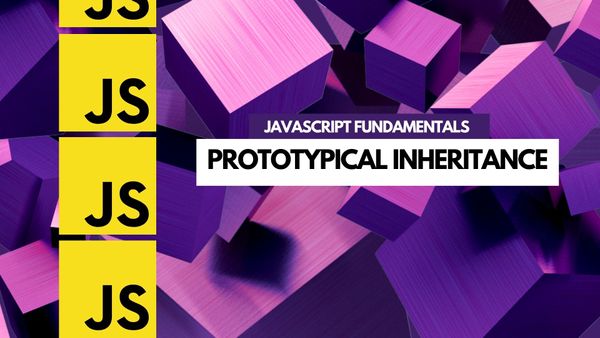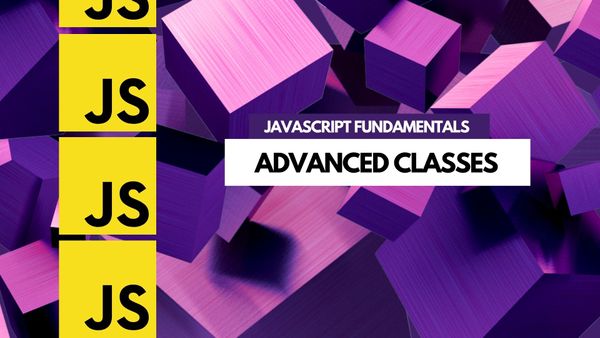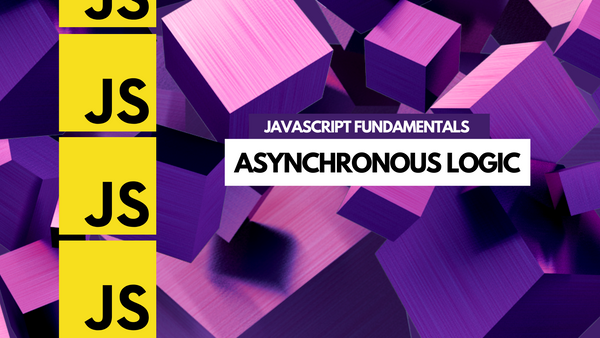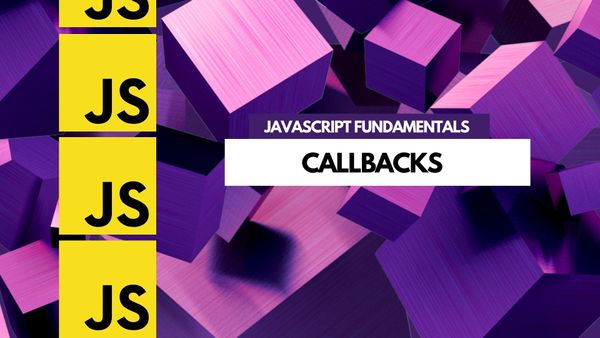In JavaScript, an array is an ordered collection of items. Items in an array can be of any data type, including numbers, strings, objects, and even other arrays.
An array of objects is a data structure that holds an ordered collection of objects. Arrays of objects can be used in a number of places in JavaScript. They can be used to store data in memory, to pass around as arguments to functions, or to represent complex data structures like linked lists or trees.
Arrays of objects are variables that can hold more than one object at a time. You can access the individual objects within the array using their index number. Arrays are a type of data structure that allow you to store data in an ordered way.
There are two ways to create an array of objects in JavaScript:
- using the
Array()constructor - using the array literal notation
Using the Array() constructor
If you're working with a lot of data, you might want to use an array to store your information. The array() constructor can be used to create an array in JavaScript.
To create an array, you just need to pass in the data you want to store:
var myArray = array('one', 'two', 'three');myArray will now contain the three elements 'one', 'two', and 'three'.
Array() notation is more verbose, but it can be more clear when creating multi-dimensional arrays. It can also be easier to programmatically generate array() notation.
Using the array literal notation
The second way is to use the array literal notation. This way is shorter and more convenient if you don’t need to initialize the array with data. Literal notation can be more concise, and may be more familiar to developers coming from other languages. It can also be more performant in some cases.
var myArray = [];
myArray[0] = new Object();
myArray[1] = new Object();Once you have created an array of objects, you can access the individual objects within the array using their index number.
var myArray = [];
myArray[0] = new Object();
myArray[0].name = "John";
myArray[0].age = 30;
myArray[1] = new Object();
myArray[1].name = "Mary";
myArray[1].age = 25;
console.log(myArray[0].name); // John
console.log(myArray[1].age); // 25Arrays of objects are a powerful data structure that can be used to store data in an ordered way.
Ways to access object arrays
You can access individual elements in the array using their index:
myArray[0] // 'one'
myArray[1] // 'two'
myArray[2] // 'three'You can also use the forEach() method to loop through all the elements in the array:
myArray.forEach(function(element) {
console.log(element);
});
// 'one'
// 'two'
// 'three'If you need to add or remove elements from the array, you can use the push() and pop() methods:
myArray.push('four');
// myArray is now ['one', 'two', 'three', 'four']
myArray.pop();
// myArray is now ['one', 'two', 'three']You can also use the shift() and unshift() methods to add and remove elements from the beginning of the array:
myArray.unshift('zero');
// myArray is now ['zero', 'one', 'two', 'three']
myArray.shift();
// myArray is now ['one', 'two', 'three']
In summary, arrays of objects are data structures that allow us to store multiple objects in a single variable. They are useful for when we need to store and manipulate multiple objects at the same time. Arrays of objects are declared using the same syntax as regular arrays, but instead of storing data types, we store objects.